
Getting an events management team to work well together in one place is hard enough. Add to that the challenge of leading a remote team comprised of people in far-flung locations and different time zones, and you’ve got a situation that could lead to stress-induced-late-night-wine-chugging. But, don’t worry, we’ve got some general suggestions and technology tips to help you lead your remote event team, so put down the bottle of vino and listen up!
First, let’s talk about why this scenario is becoming more relevant for people in the events industry. According to estimates from Gallup and the Bureau of Labor Statistics, nearly 50 percent of Americans are part of remote or virtual team work. As the global economy grows and as technology enables better remote communication, the prevalence of remote work is only going to increase.
And that’s not a bad thing! Event team roles in different locations and from different cultures offer your community more diversity of perspective, plus more and more studies indicate that remote workers report higher levels of productivity. But, managing remote teams, especially remote teams who are coordinating events, requires a new set of skills and behaviors.
Communication best practices in the event management team structure
First, what are some communications best practices for remote teams in general? Here are some communication tips from the Harvard Business Review:
- Brief communication doesn’t always = clear communication Brevity isn’t helpful when you’re not providing enough information, and your team ends up wasting time trying to decipher your messages, so always endeavor to be as explicit and thorough as possible in your communications, regardless of whether you’re texting, emailing, IM-ing or videoconferencing.
- Choose one message channel and stick with it. Sending a subordinate a message via IM, tagging him or her on Trello and then following it up with an email (Did you see my messages on Trello and IM?) isn’t helping anyone. In fact, it’s consuming your team members’ precious time. And it comes across a little harass-y and super annoying, so just don’t be that person, OK?
- Establish patterns in your communications. Try setting up acronyms so people know when you need a response such as “8HR” or “24HR.” Using terms like EOD (end of day) aren’t as useful when your team is spread across several time-zones. Just try to be cognizant of working hours. Don’t send a teammate in Japan an action item at 9 p.m. that requires 4-hour turnaround. Also, as the leader you are setting the tone for response time expectations. You want people to be responsive, but also to focus on getting stuff done, so allowing your team space to set up blocks where they respond to emails every day between 9-10 a.m. and 2-3 p.m. will only improve their productivity. And don’t forget to practice what you preach!
- Find space for fun and celebration. This could be setting up a card on your board where teammates can add fun GIFs or funny cat pictures. Give your team space to express themselves in the virtual community you’ve created, so they can get to know one another. Set an example by publicly and regularly offering kudos for a job well done on your project management board. Find ways to celebrate that fit your team’s culture and working style.
- Finally, always be asking yourself, “Is this working?” Changing culture and implementing new technology is hard, and we all know some folks can be resistant to change. That said, just because you’ve adopted one tool or way of working doesn’t mean you’re stuck with it forever. Try holding a monthly meeting or a post-event “lessons learned” where people are invited to talk openly about what worked and what didn’t work. Before you start, communicate an agenda and have everyone commit to following basic rules of engagement to reduce the risk of unproductive conflict. As event professionals, process improvement is undoubtedly second nature to you, but it’s always good to add it as a structured part of your work.
Collaboration tools for remote teams
When you’re working with people in Europe, Asia and the United States, just finding a time that works for a conference call during normal work hours is a challenge. Back in the day, when I was leading a team that was creating international corporate events, I could pull a report and send at 6 p.m. my time when I was clocking out for the day, and by the time my colleagues on the other side of the globe read the email, the numbers were already outdated. It was painful. There is no reason problems like that should exist today with event tech.
Collaboration tools make it easier for your remote team members to work together, no matter where you’re located. You get out of your email inbox, so you’ll spend less time searching for documents. Everyone knows where to find the information they need from last year’s event when they’re ramping up for this year’s event. Plus, as the leader of the team, you have better visibility on project progress. This means less stuff falls through the cracks, or is delivered late. Both you and your team members are better able to deliver what you promised, when you promised it.
File storage and online editing
Box, Google Drive for Work, Microsoft OneDrive for Business, Dropbox Business. There are many more options out there. All have pros and cons, but the benefit is that your team can share large files and collaborate in real time, accessing the assets with whatever platform is most convenient (desktop, laptop, mobile device...).
In addition to the collaboration benefits, another important benefit of cloud-based file storage and online editing tools is that your team’s documents are backed up, so if a computer fails or an internal server is down, everyone still has access and may continue to work.

Event content management
With an event content management tool like Hubb, teams work from one dashboard so everyone starts and ends their day with the same version of the work through a single source of truth. Using a customized dashboard, each person on your team has fast access to the most up-to-date reporting that’s most relevant to his or her work.
Typically, your content management team will include session or track owners who lead grading committees, which can be segmented by product, audience, type of session, etc. Using a tool like Hubb, allows you to add these segments to your submission forms, so whenever a speaker submits a new submission it will automatically be assigned to people who are grading that segment.

Communication and event project management
We’ve grouped communication with event project management because many of the project management tools now have robust communication tools built in. Both Trello and Asana allow users to tag one another and chat about projects or cards. Trello provides a sample board here to give an idea of how one might use their tool for planning a conference. Here is a guide from Asana on how to use their tool for event management.
If you primarily need a tool for communication, Slack may serve you well. Many remote-only companies in the tech space use Slack to allow both virtual “water cooler chat,” as well as conversation about projects. The Event Tech Tribe uses Slack to keep in touch about projects since we have teammates across the globe. We’ve found it to be a fun and productive way for everyone to stay on top of our collaborative endeavors.

Finally, check out this video where I share few more thoughts about influencing culture and a close-knit community.






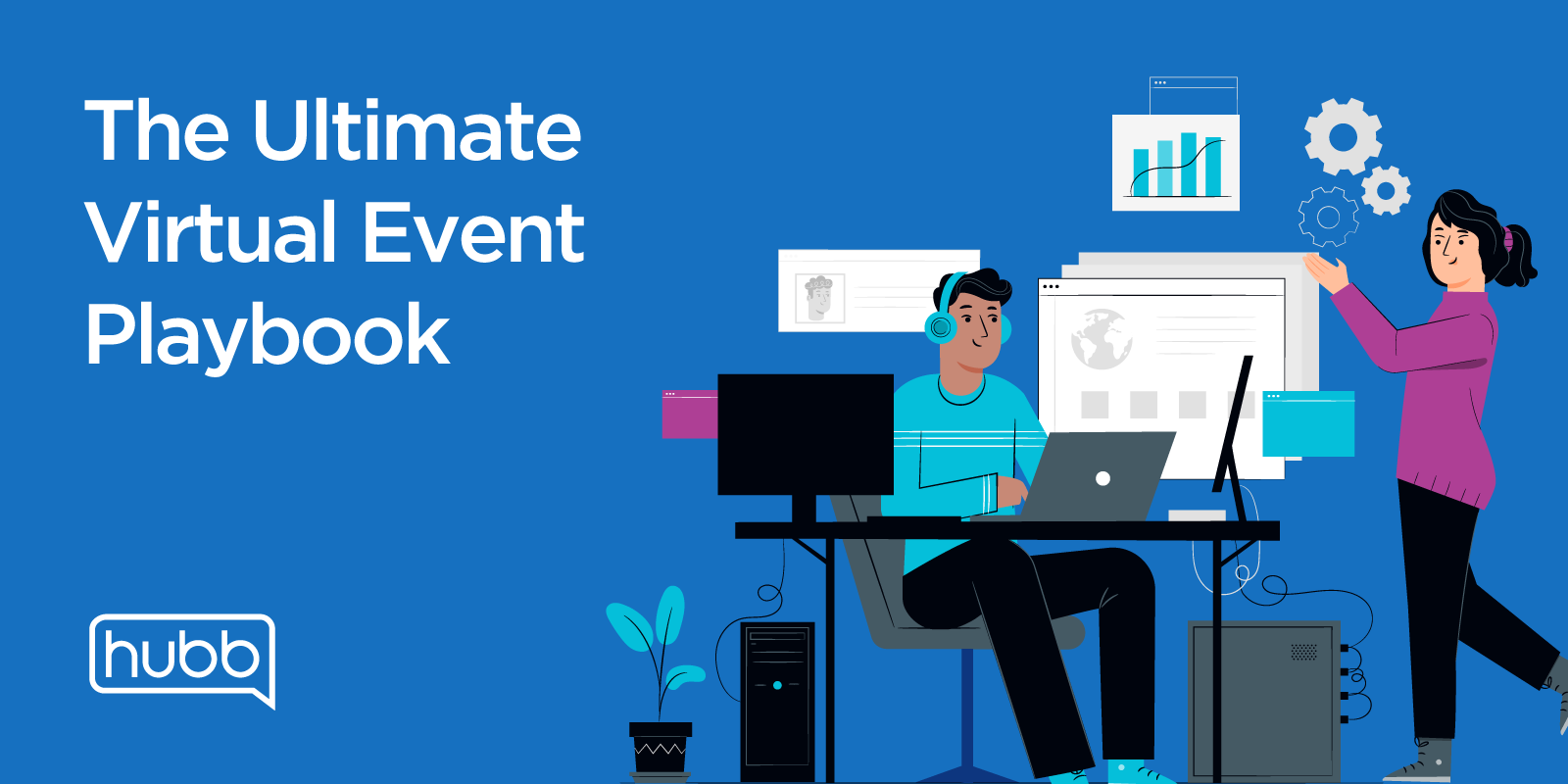


![Effective Email Marketing Strategies for Events [Infographic]](https://1925165.fs1.hubspotusercontent-na1.net/hubfs/1925165/Serpwatch-Infographic-Social%20%281%29.png)