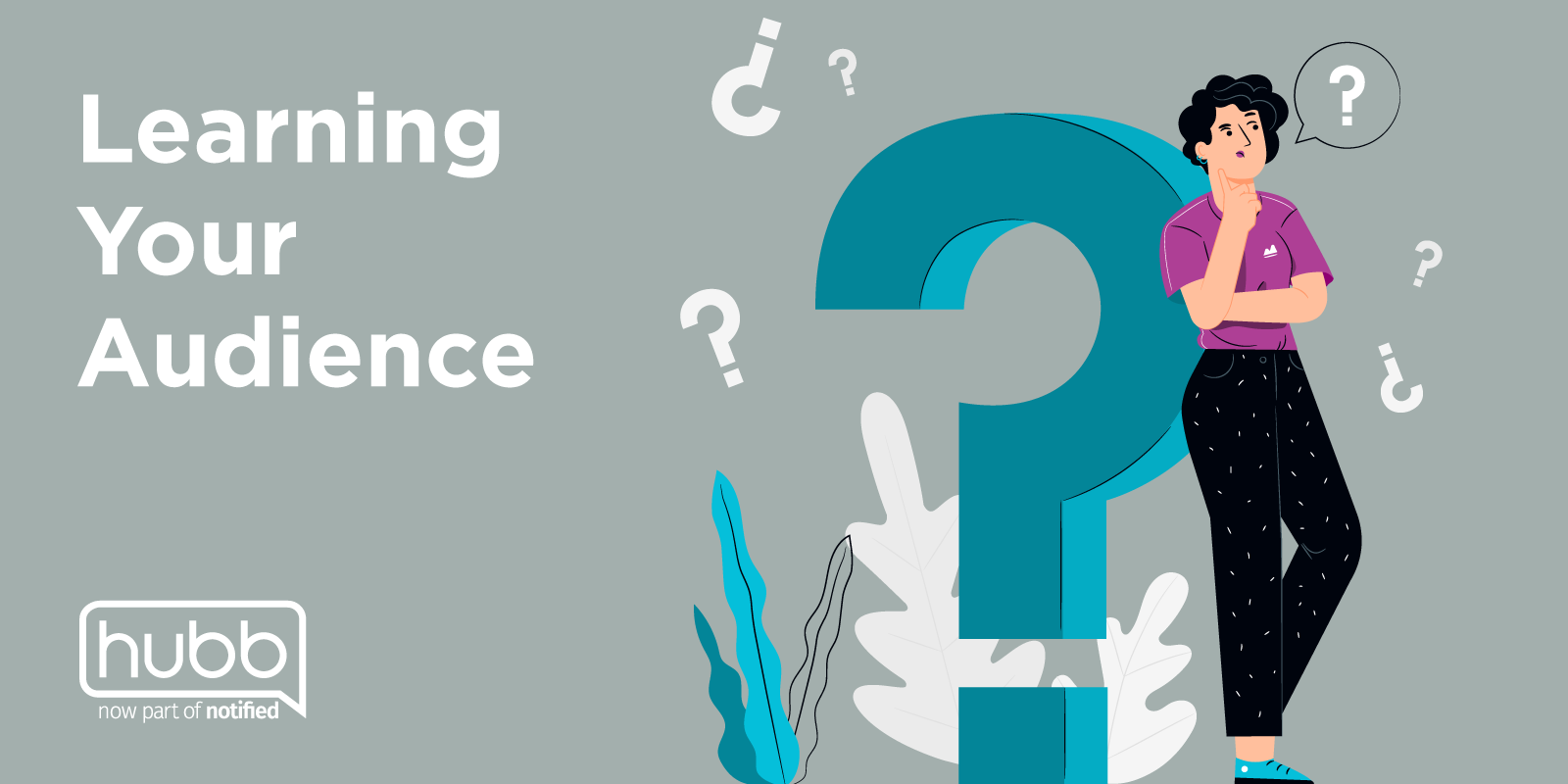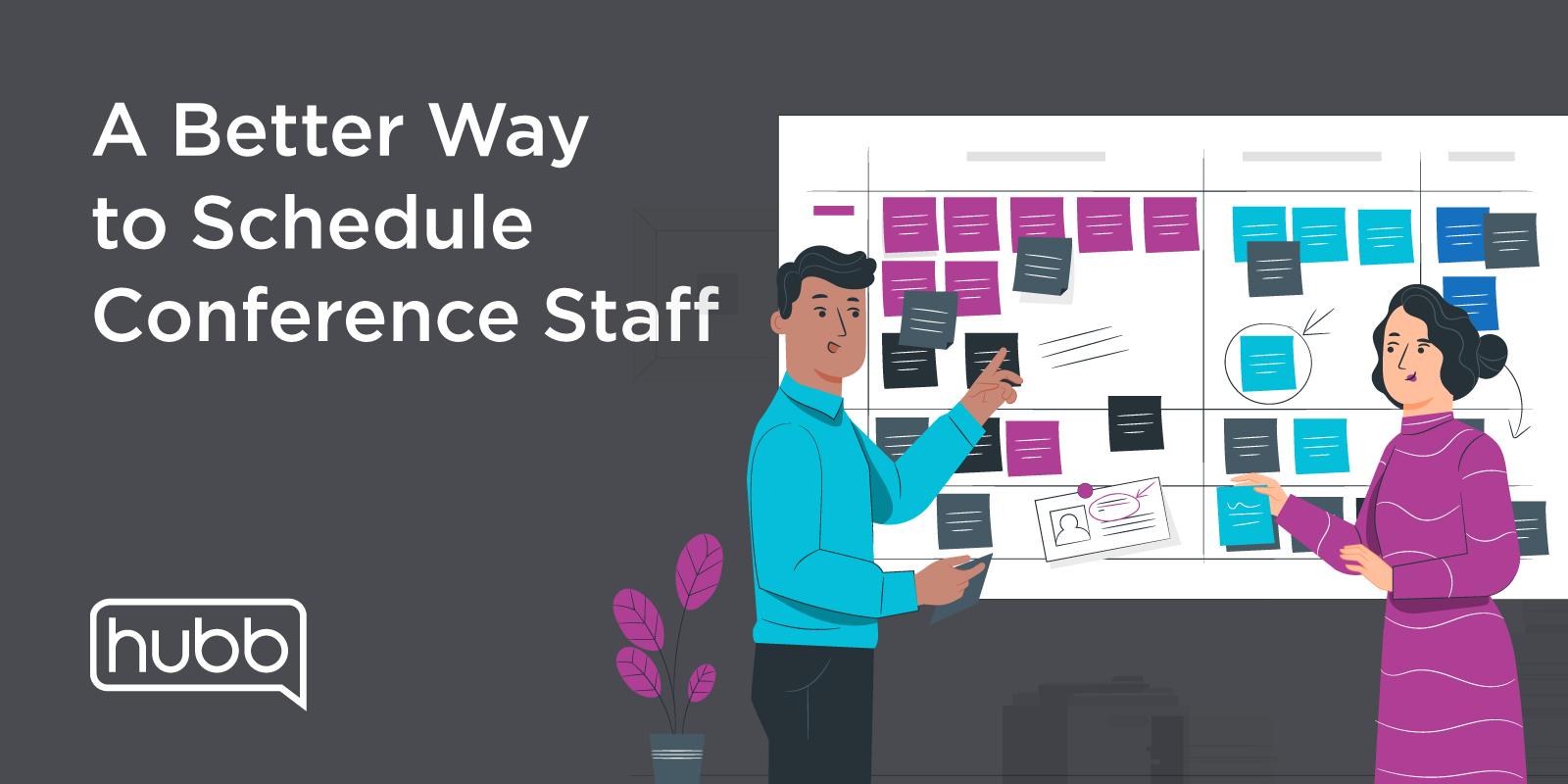It's a match made in heaven; your employees (the experts who built and manage your products) and your customers (who want to know how to get the most out of your offerings) coming together. You want your attendees to find the product experts who can help them use your tools to their full potential—and you want your employees to get feedback from the people using your products out in the real world.
One of the primary goals of a user conference is to build loyalty and strengthen relationships with your clients. One of the best ways to do that is to make use of your secret weapon—your employees. Your product managers, sales engineers and other members of your organization are your most knowledgeable and powerful brand advocates. They know your solutions inside and out and have the answers your customers are looking for—whether that is tips and tricks on how to make the most of your product or overall industry best practices.
So, how do you make the best use of them? First, be sure to bring a wide-range of employees to your user conference. But it's not a free vacation! Make sure they're on the floor and available to talk to customers. Your customers likely won't know your employees by name, or who is an expert on what, so be sure to publicize who will be available, when, and what their areas of expertise are. You want to make it as easy as possible for attendees to find just the right person to speak with.
A great way to do this is through creating an Expert location at your conference. Whether this is a location on the show floor or in a separate room, it is wise to create a dedicated space where your product experts will be readily available throughout the conference to meet with customers and prospects.
You can further break out your Expert location by having sections dedicated to a particular product line or by the type of meetings being offered. For example, you could have product experts in one area explaining the latest features and who to make best use of them, while in another area customer success managers are available to help clients troubleshoot issues or talk strategy.
One of the biggest advantages of hosting and attending events is the ability for your employees to meet with potential key partners and customers. Managing all those employees’ schedules—coordinating staffing of the expert locations, making sure the right people are at the right place at the right time, can take a lot of effort. You also want to ensure attendees have a great experience. You don’t want them to show up hoping to meet with a particular expert, only to find that they aren’t there—or that the station is too packed with people and they aren’t able to connect.
All of these problems can be alleviated with the use of new tools available, such as Hubb Meetings, that allow attendees to search for experts based on specific product knowledge, see availability, and schedule one-on-one time to meet. Event managers get a holistic view of all meetings booked on site and of their staff schedules, and attendees are able to ensure they get the time with the experts they most want to meet with.
In our next post, we'll walk through some specific use cases around how other industry leaders are using meetings to boost their events ROI and improve their attendee experience. Be sure to subscribe and never miss tips on how to make the most out of your event participation!
Feeling inspired and ready to tackle the chaos of event management? Check out Hubb’s event content management system or get a Meetings Demo from us!