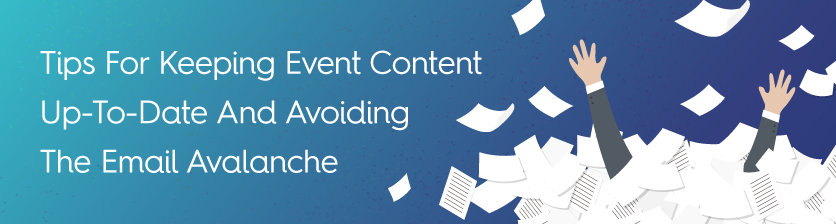We often forget how powerful email is (until, of course, we’re buried under an avalanche of them). Apart from a telephone, there is no other tool event managers rely upon as much as email. Yet, we often take email for granted and overlook it’s potential for good…and negative. While we’re generally sunny optimists, we’re going to unleash our inner pessimist today and focus on email’s potential for bad and how to avoid it.
Email has been on our mind recently, ever since launching Hubb’s new email platform (short summary: you can send all your event emails from Hubb, keeping your communications with speakers, exhibitors, and sponsors organized and connected. It’s pretty rad and it’ll help prevent the dreaded “missed email”). It’s a powerful tool but, as the saying goes, with great power comes great responsibility. Here are our thoughts, along with helpful links for additional reading, on how to manage this power responsibly and keep email a tool for good.
Hubb’s Ten Commandments of Email Etiquette for Event Professionals
1. Don’t SPAM – SPAM isn’t just emails from self-proclaimed Nigerian princes; you want to avoid sending people unwanted or unnecessary messages.
The phrase “one person’s trash is another’s treasure” holds true for email: one person’s “necessary” email can be the recipient’s SPAM. Put yourself in the receiver’s shoes and ask yourself “is this message needed?” Remember: unnecessarily clogging somebody’s inbox is not an effective way to endear yourself to anybody, especially people you’re relying on to make your event happen.
2. Understand the difference between CC and BCC and use them appropriately – When you put email addresses in the CC field, every recipient will be able to see those addresses. If they’re in the BCC field, they will remain hidden. Be very careful about how you use CC, especially with speakers and other people who may not want their contact information widely shared. Rely on BCC when sending where you want people to respond to you directly and use CC when you want to have a conversation with all recipients chiming in. An email address is like an unlisted phone number; you should treat it like such.
3. Make sure your messages get delivered – You’re sending an email because you have important information to communicate. Having your message marked as SPAM prevents that. Many email elements can potentially trigger a SPAM. Avoid using ALL CAPS or excessive exclamation points! Embedded forms, Flash, or Javascript can also trigger filters, as can words like “free” or “guaranteed” in the subject line.
Additional reading (from a marketing perspective but it provides a helpful overview)
4. Ensure Your Emails Are Readable On All Devices – You may not realize it but there is significant variation in how an email will display on different devices; an email can look fine on a laptop but be completely unreadable on a mobile phone. This is important to keep in mind, as statistics indicate a majority of emails are now read on mobile devices. Ensure your emails can be read anywhere but keeping them simple; the less design the less there is to potentially go wrong. Before sending an email, send a test version to yourself and open it on different devices, such as a laptop, tablet, and cell phone, to ensure it looks and functions as intended.
5. Be mindful of the reader: avoid unnecessary colors or ALL CAPS – Everybody who has that crazy Aunt or Uncle who sends them emails that are virtually unreadable due to excessive use of ALL CAPS or colors or other design gimmicks. To ensure your emails can be read, and to present a professional appearance, avoid such things.
6. Add variety to your emails – Participating in an event means you’ll be receiving a lot of emails. This makes sense; there is a lot of information to communicate and it comes at different times. You can make life easier for your email recipients and increase the likelihood they’ll note the intended takeaway by adding variety to your emails. If every message you send looks identical, it will be hard for recipients to pick out what is new and important to know. Vary how your emails look to ensure they don’t mentally blend together.
7. Keep subject lines relevant – The people you’re emailing are likely busy people and yours is far from the only important email they’ll be receiving today. Make their lives easier by keeping your email subject lines descriptive of the contents within. This will help them when scanning their inbox or searching for your email later.
8.Mind your merge fields – Two things are undoubtedly true: you’re going to be sending a lot of emails and emails that are personalized are far more likely to be read. You can automate personalization to save time by using merge fields. But take care! If your database isn’t set up properly, merge fields will result in poor formatting or incorrect information. Make sure your database is clean and view the emails you send with live merge data before sending.
9. Represent your organization well – Don’t forget: when you send an email on behalf of your organization you are representing your organization. You wouldn’t show up to an important work event disheveled and in your underwear; it’s not professional and it portrays you (and your employer) in a bad light. Apply the same principles to your emails
10. Really proofread your emails – When you’re working on an email for an extended period of time, you become blind to errors. Before pressing send, make sure you’ve proofread the email (ideally a physical copy printed on paper) and you’ve had somebody else look it over for errors, grammar and spelling, and design issues. Also ensure all links work. Us event managers are a super organized and detail-orientated bunch but you’ll be amazed at the things you’ll miss.
Bonus Tip: Use The Right Tool For The Job – There tools and services designed to make emailing large groups of people quick and easy. If you’re going to be emailing speakers, a tool like Hubb that makes it easy to message them all at once and keeps your communications in one place and accessible to your whole team. For event marketing, there are inexpensive and user-friendly services like MailChimp and ConstantContact that make is easy to message large numbers of people and provide reports on who opens your emails and what links they click. All these tools will save time, reduce errors, and will help you avoid breaking many of our email etiquette commandments from above.
Use the right tool for your event content management. Get a free trial of Hubb!




![[Webinar] Draw crowds with effective event email marketing](https://1925165.fs1.hubspotusercontent-na1.net/hubfs/1925165/November-Webinar-Social-1.png)